GoPro Hero 8 Black and GoPro Max: Effective Tools for Both Photographers and Musicians
The newest GoPro launches are absolute must-haves for documentation as well as experimentation
Recently, the American tech company GoPro launched two new action cameras — Hero 8 Black and GoPro Max — at the Mantra Surfing Club in Mulki, Mangaluru recently at an event organized by camping event company White Collar Hippie, and as a photographer, filmmaker and musician, I felt it would be best to delve into seeing how both cameras compare with each other to see how they fare in different surroundings.
The Hero 8 Black

The GoPro Hero 8 Black. Photo: GoPro
The Black series is the top of the line GoPro camera packed with a number of interesting features and includes major improvements from its previous iteration. Here are some of the GoPro Hero 8 Black’s key features:
Time warp and time lapse
Time warp really makes the hyperlapse experience smooth and easy. You can come back to real time and jump straight into the time warp with the press of a button. To get the most of the views, this feature works best for recording movements in longer durations such as when driving a car or walking around a building. Or while riding in a plane —
These were shot during Rolling Stone India’s December 2019 cover shoot where we used the GoPro MAX and the Hero 8 Black. Watch below —
Super photo
The super photo feature allows users to gain good quality, finished images that are flaunt-worthy on social media. As it doesn’t have any control or intensity setting that you can adjust, you will have to trust the software and the GoPro Hero 8 Black is great for quick snapshots where it can’t go wrong. On a personal note, I always prefer the RAW image as it gives me a lot more flexibility.
Here are some samples where all the photo modes are compared —
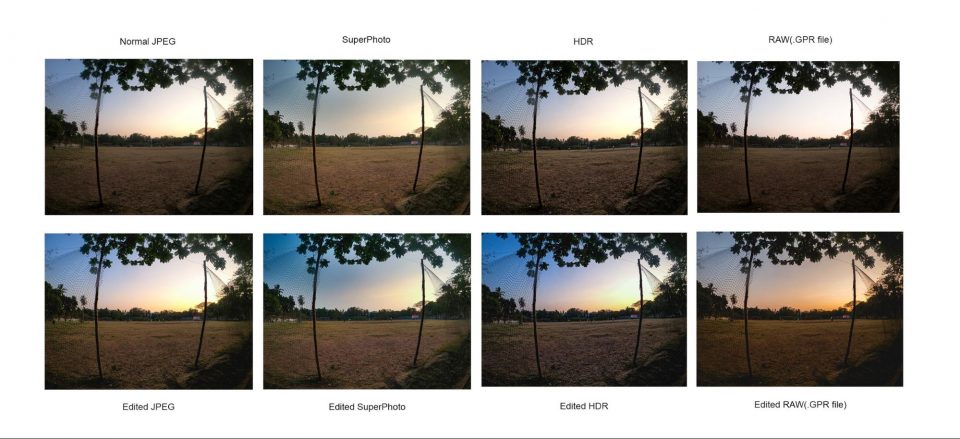
The photo modes on the GoPro Hero 8 Black. Photo: Prashin Jagger.
Playback mode with slow mo and tracking in playback
This is a small detail that makes the GoPro experience so much better. Previously, it was a task to review footage and to see whether you got the shot you wanted and how it looked in slow motion. Now, you can do all this on the GoPro itself.
UI redesign
The simple gesture based UI is an upgrade, making the experience way more efficient with customizability for onscreen buttons in different modes. The ability to make your own modes is useful too.
Mic
The mic is decent enough for vlogging but it is also more than enough to document experiences and ambient sounds such as when you’re surfing —
Hypersmooth 2.0
The stability that comes with this camera is what makes me wonder what GoPro might do next. There’s not much more I need from a camera that fits in my pocket, ready to document my experiences and activities and the GoPro Hero 8 Black is in a really good place.
No cover needed to mount

The GoPro Hero 8 Black is super convenient. Photo: GoPro
The coverless mount is super convenient. It goes a long way when you’re in the middle of a task and need to change mounts, the battery or the card.
Touch screen quality in water and outside
The recovery of the touch while under water and once you’re out of water is quite an impressive feature.
Modules introduced

The GoPro Hero 8 Black has multiple modules. Photo: GoPro
There are a few modules available with the GoPro Hero 8 Black. The Media Mod, which has a shotgun microphone and an extra battery, is great for vlogging. The Display Mod provides an extra display so you can see yourself as you turn the camera towards you. To add to these, the Light Mod provides you with a small LED light to shoot in darker environments.
One thing I was sure of after using the camera for a few days was that this is the most definitive and finished cameras from GoPro, in terms of features and usability. If you’re looking to get an action camera that can snap quick videos and be taken anywhere, this one’s for you. The GoPro has become a serious contender as a tool in creating video and photo content, not just for when you want to go trekking or under water, but also as something you can base your entire approach of creativity on. It is sure to be a hit amongst digital content creators as it is mobile, light and easy to setup — without compromising on quality.

Image shot on the GoPro Hero 8 Black. Photo: Prashin Jagger.
Rating: (5/5)
What makes a product excellent is not just how good it is in itself, but also how it holds up against its newer generations and upgrades in terms of value. I don’t see myself buying another GoPro for the next few years — unless there are some upgrades beyond my imagination.
GoPro Max

The GoPro Max. Photo: GoPro
I was most excited to try this camera out as it points to unexplored territory for musicians as well as concert photography. Additionally, the dual camera setup on the GoPro Max doubles up as having two GoPro Hero 8s on each side and that’s a huge plus.
A lot of the features overlap with the Hero 8 Black which I won’t go over again. The biggest addition is having a screen that can show you what you look like when you flip the camera towards yourself. These are some of the key features:
360 Video
The 360 video lets you choose how you want to frame the shot on the app or a software such as Premiere Pro later, opening up a lot of possibilities for how you can shoot and edit too. Here is an example of our choice featuring Mumbai-based community choir Kokomo where the camera was stationary —
360 Timelapse
You can shoot timelapses in 360, pan the camera, zoom and explore other multiple interesting movements on the app.
Better stabilization
Since the 360 camera records more than what your frame needs, the GoPro Max’s camera stabilizes shots that you wouldn’t be able to stabilize even on the Hero 8 Black.
Horizon leveling
This is a nifty feature that lets you move the camera around in any angle — all while it holds the horizon.
Here are a few examples of power panoramic shots as well as 360 clicks —

Photo: Prashin Jagger.

Photo: Prashin Jagger.
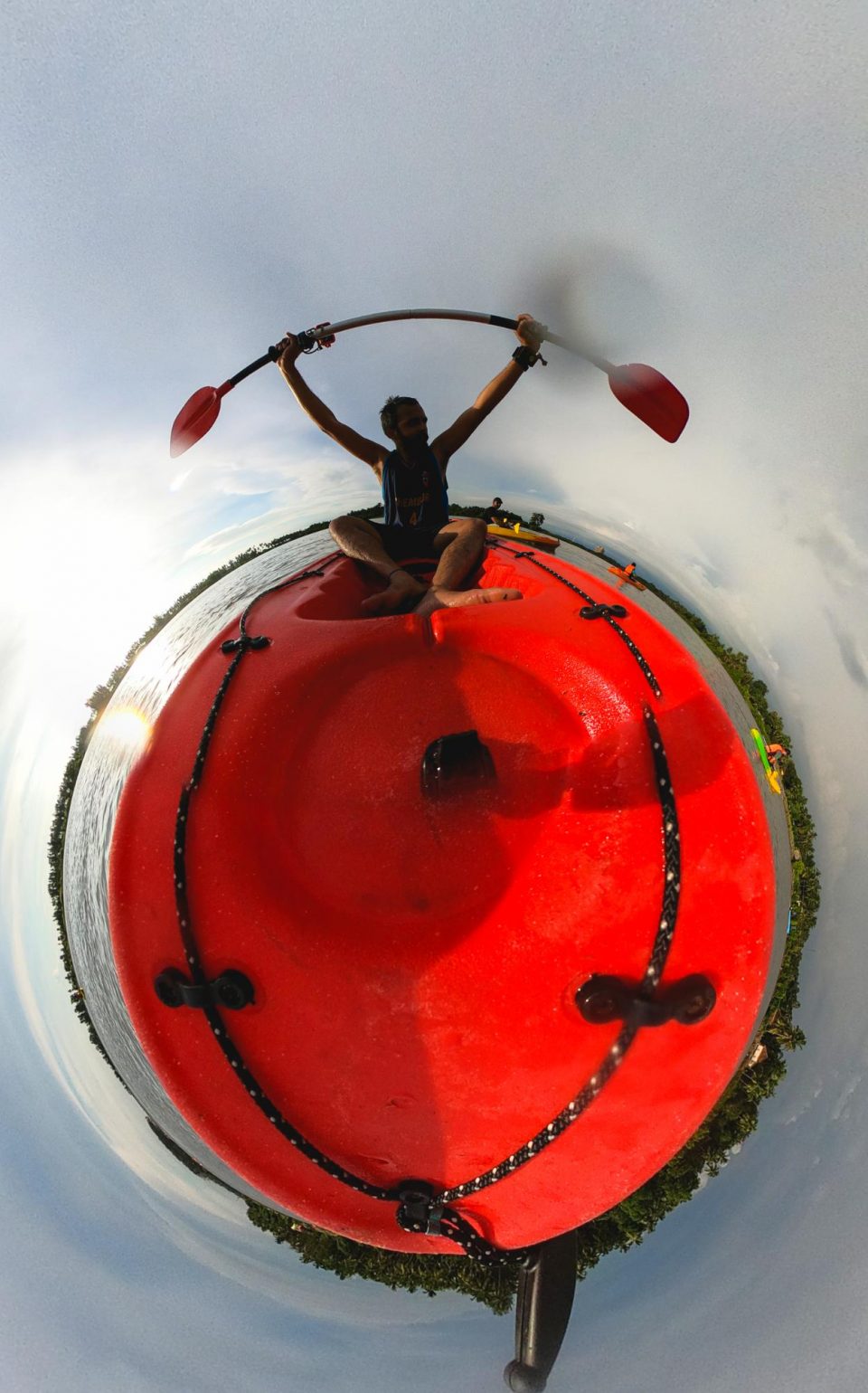
Photo: Prashin Jagger.

Photo: Prashin Jagger.
Pros and Cons
Pros —
- Livestream on Max Superview (as compared to superview on GoPro Hero 8 Black).
- Superb battery life if you’re not filming long clips, which you shouldn’t be doing on a 360 camera itself anyway.
- Provides versatility for being a 360 camera plus two Hero 8 cameras built into one.
- A screen where you can see yourself.
- The horizon levelling mode is underrated for movement shots and for when you can’t control how you will be moving the camera.
Cons —
- No 360 Livestream.
- This is not a camera for slow motion, the fastest frame rate for all modes is 60 frames per second (FPS), even the single camera modes.
- Shoots 30 FPS on 360, lesser possibility to slow this footage down.
- Doesn’t perform great in dark environments.
Rating: (4/5)
The GoPro Max touches new territories but has some space to grow and provide better features. It’s a solid camera for a 360 camera. Power packed with tools and a steep learning curve, it’s a camera I will use a lot more to learn what more I can do and how I can shoot music with this. If you want to explore 360 and have the room to buy this camera, I’d say go for it.
Software
This is where it all comes together. Once you’ve shot your amazing photos and videos, what matters next is how you share these experiences. The GoPro app has its ups and downs and the Apple experience is much better than on Android or Windows, even in terms of software availability. Differences aside, it gives you the power to churn something in a quick time and robust fashion. The things that would take a while to do on a computer, your phone will be able to render in an effective way.
Rating: (4/5)
The GoPro experience from the perspective of a photographer, filmmaker and musician
Here’s a video to give you a glimpse into what the GoPro launch was like —
As a tool for a photographer or filmmaker, the GoPro is something to always have in your arsenal. It gives a fresh perspective to your art. I would highly recommend both the cameras but bear in mind that they have a steep learning curve, not just from a technological point of view but also in terms of vocabulary. It’ll take some time to understand how to use this tool effectively before you finally convey what your message is.
For a musician, it’s perfect to document your shows, rehearsals and vlogs. It’s not the best tool to record a show from the audience unless the lighting at the gig is on point. I can also see musicians using this tool to create content for their social media and YouTube channels without much effort.
Here is something I shot for house gig series Little Sounds on the GoPro —
The author is a freelance photographer and bassist. Follow him on Twitter and Instagram at @prashinjagger.




